Appearance
Team Settings
Team Home
Forms List functionality
- See the full list of forms created in the current team
- Search for a form by name
- Quick actions:
- Create a new form
- Go to Form Settings
- Delete a form
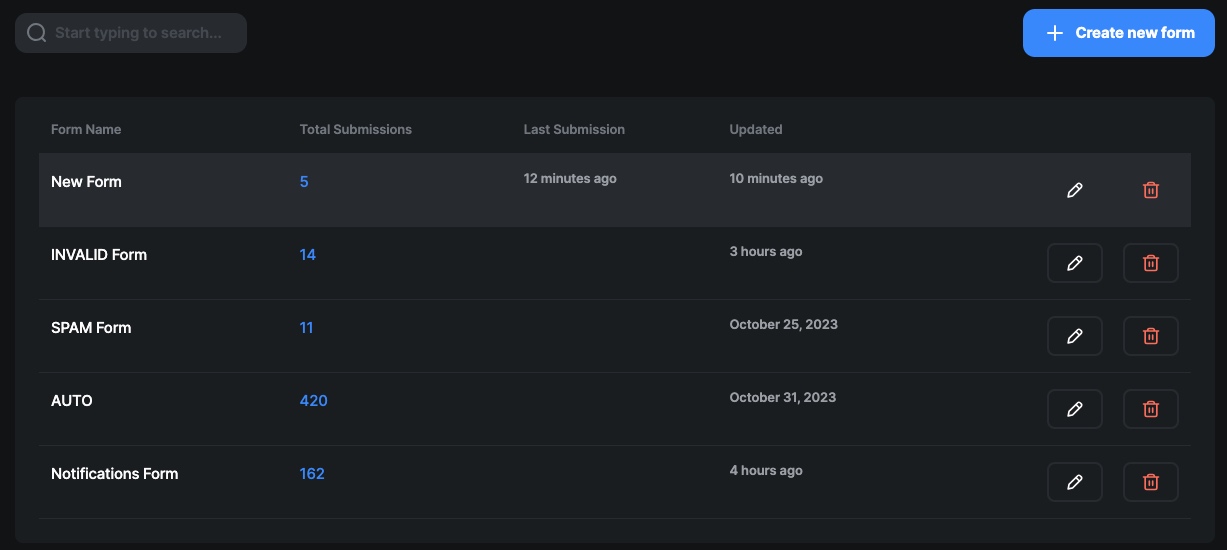
Members & Settings
Team Settings
Team owner can edit following information about the Team

- Team Logo: accepts image file (png, jpg, jpeg), crops and resizes it automatically
- Team Name: is used for easy identification and also generates team slug
- Time Zone: is used to convert submissions time from UTC and for other team-related activities.
Team Members
Team owner can manage the team:
- Invite new member by email
- Remove joined members from team
- View and manage pending invitations. Block is visible only if there is at least one pending invitation
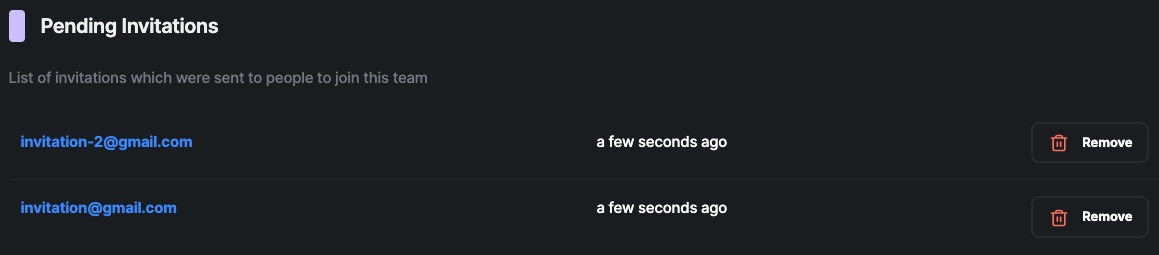
Users who have joined the Team have access to all related Forms and submissions
Team owner can set permissions to Members by selecting checkboxes:
- Can create forms (Create Form buttons are enabled or disabled for Member)
- Can delete forms (Delete Form buttons are enabled or disabled for Member)

Delete Form
DANGER
Deletes current Team with all Forms and submissions.
Please be aware: Delete action can not be reverted. Make sure that you really want to delete your Team
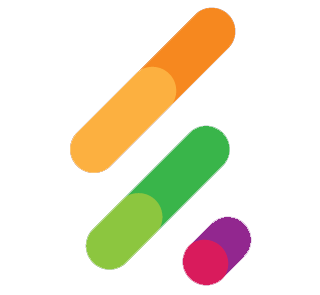 HeadlessForms Docs
HeadlessForms Docs