Appearance
Double opt-in
Double opt-in is a method where a user confirms their interest in receiving communications by taking two explicit steps.
In the context of a user submitting a form and then having the option to confirm via email, a double opt-in process might work like this:
- User Submission: The user fills out a form on a website, providing their information
- Confirmation Email: Upon form submission, an email is sent to the provided email address, asking the user to confirm their action. This email contains a button that the user must click to confirm.
- Verification: Clicking the action button in the email serves as the second step of the opt-in process
This double opt-in via email ensures that the person who submitted the form is the owner of the email address and genuinely wants to complete the action. It adds an extra layer of confirmation, reducing the likelihood of fake or unintended submissions and improving the quality of the actions taken.
The form owner should an fill in the following fields:
- Submitter email address. Need to set from dropdown the Email field where user will receive DOI email.
- Email subject
- Email text. Email Body text
- Email call-to-action button. DOI button action-oriented text.
Double opt-in settings

After Double opt-in button clicked user redirects to confirmation page
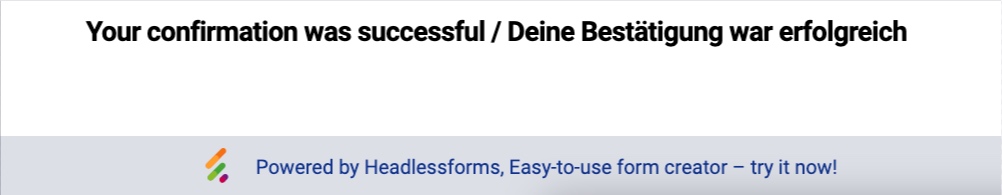
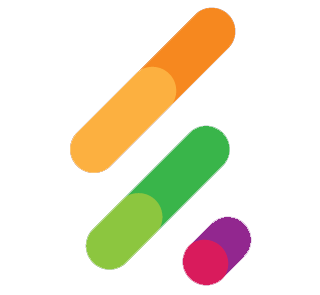 HeadlessForms Docs
HeadlessForms Docs